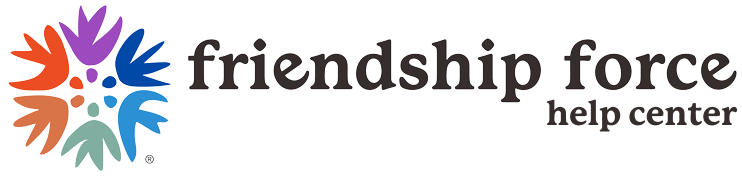Choose how often we email you in two easy steps
- Log in to your member account at my.friendshipforce.org
- Point your mouse on your profile picture in the top right corner of your screen to reveal the drop-down menu
- Select My Profile
- Click on Edit My Communication Preferences
- Slide the toggle from the left (communications “off”) to the right (communications “on”) to choose what you would like to read.