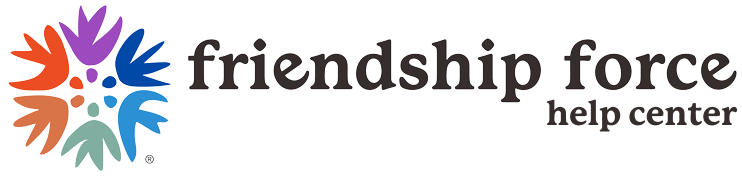Registering for a Virtual Experience is easy.
- Go to the Global Events Calendar in myFF.
- Click on any entry in the calendar to find out more about the event and to get to the registration link.
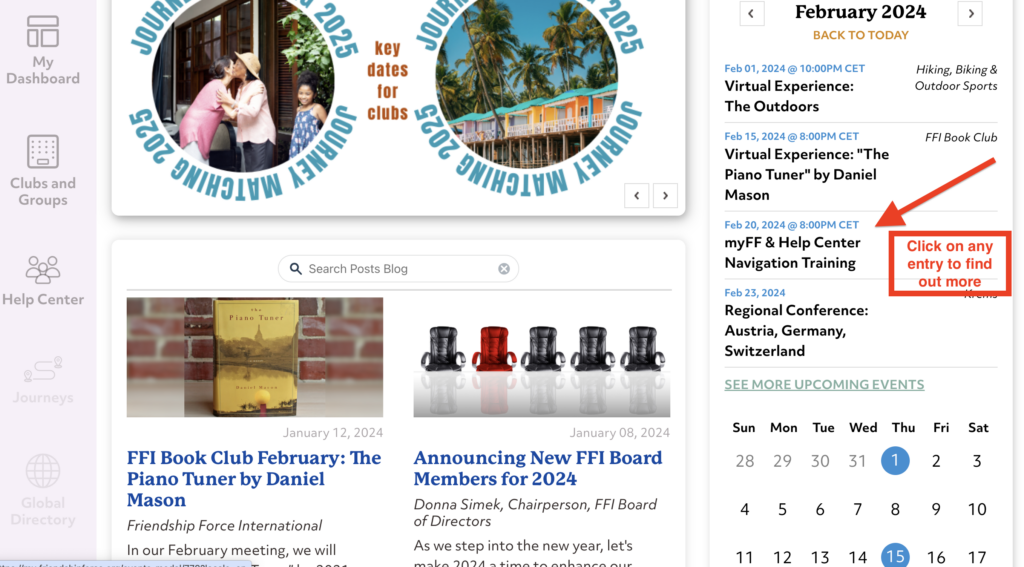
Alternatively, hover over the blue circles in the calendar and then click on the small text field that opens up to enlarge it.
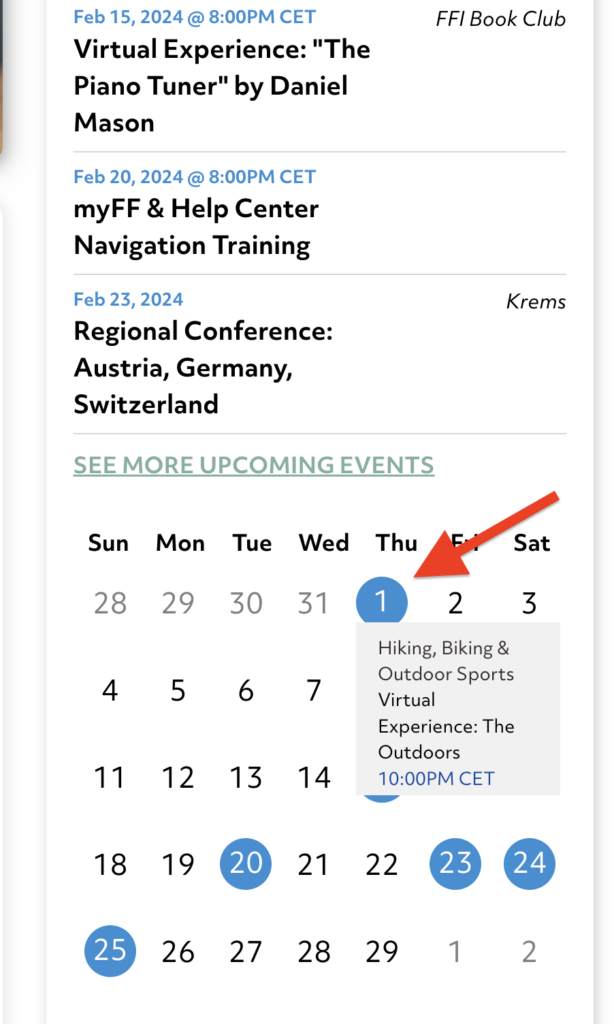
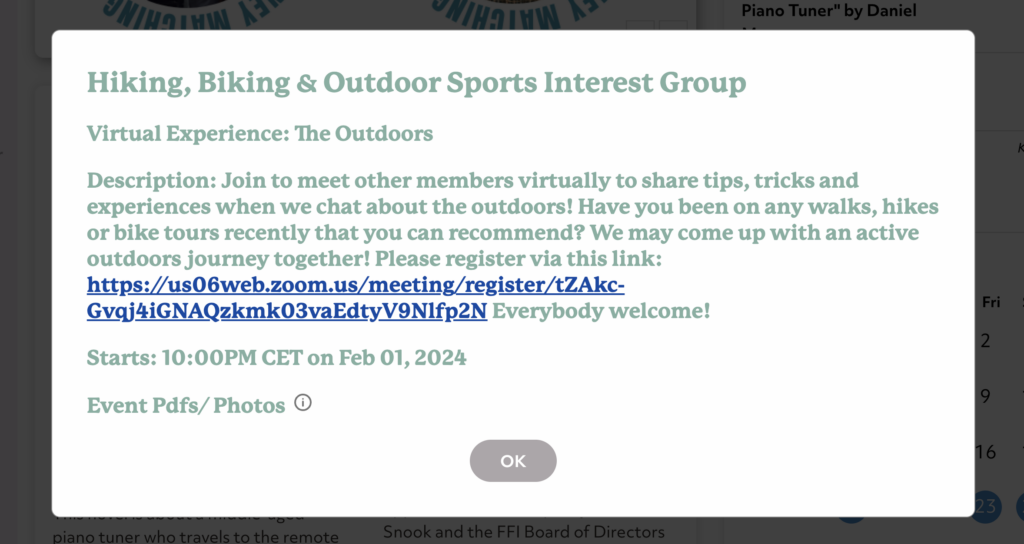
- Copy the registration link to your browser and register.
Alternatively:
- Go to FFI Virtual Experiences.
- Scroll down to view our upcoming events.
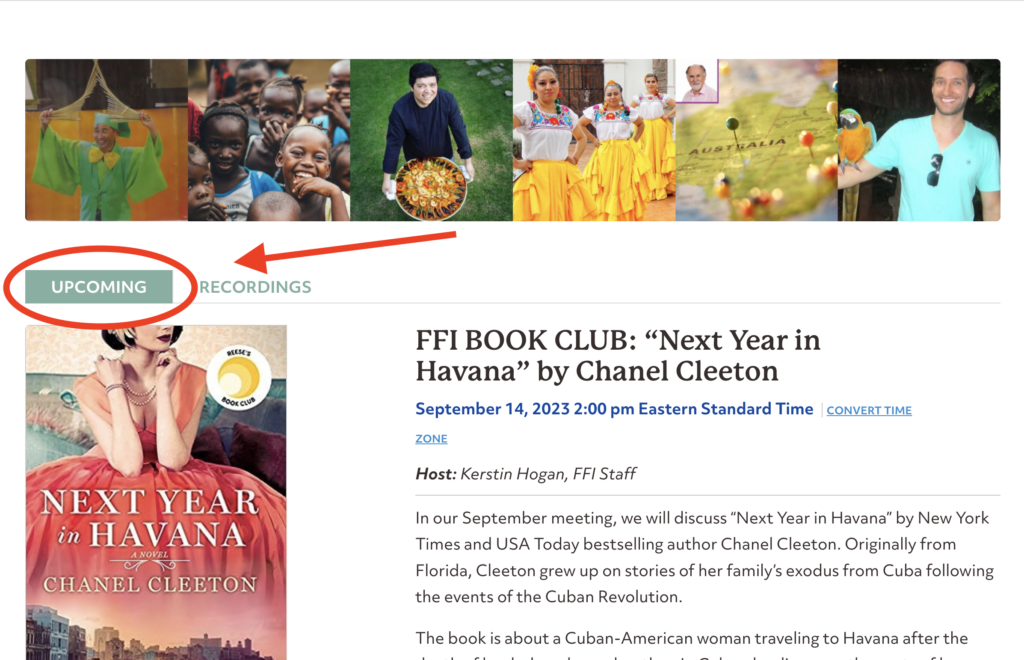
- Click on Register
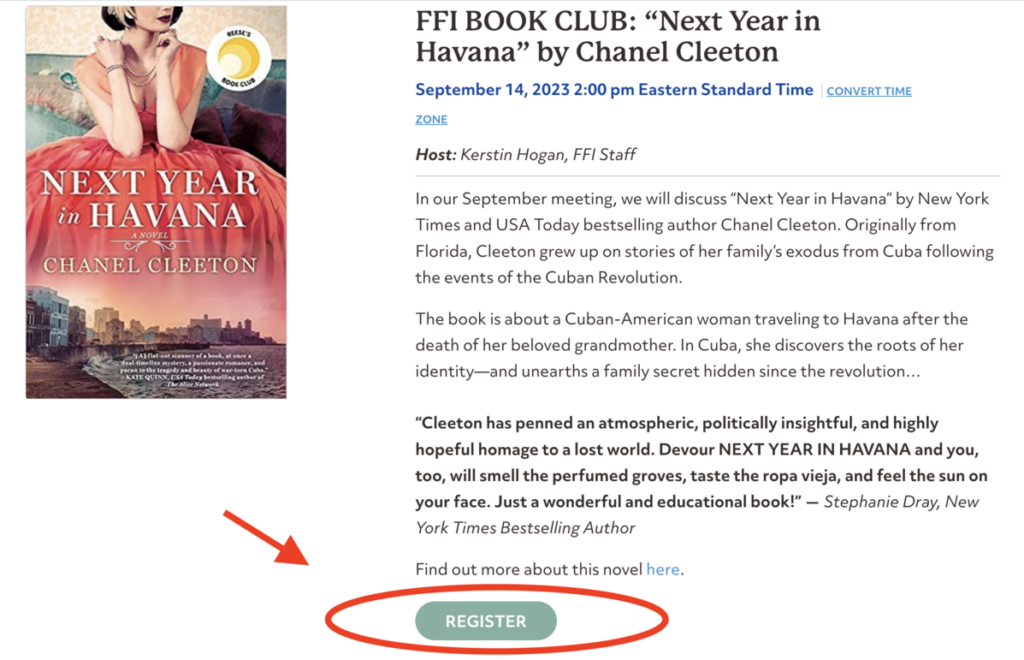
- When the Zoom Registration page opens, enter your details.

Check your emails!
You will receive a confirmation email from Zoom with your personal link to join the event.
TIP: Make sure you have the correct starting time for your time zone.