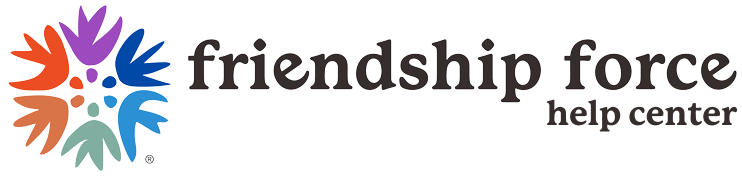Check the Virtual Experience Page
- In your myFF account, go to HOME.
- In the carousel at the top, move the arrow keys until you see the FFI Virtual Experiences.

- Click on FFI Virtual Experiences.
- Scroll down until you see the tab Recordings. Click on Recordings.
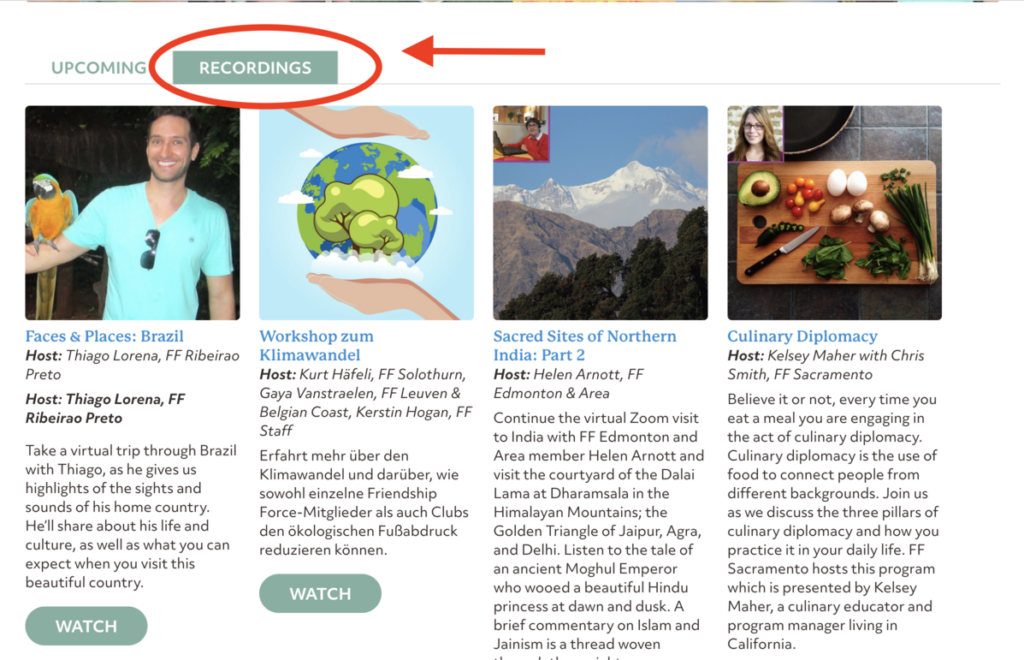
- Click on the image or click on Watch to view any recording that interests you.
Can’t see the recording you are looking for?
Learn more here about why not every Virtual Experience is recorded.