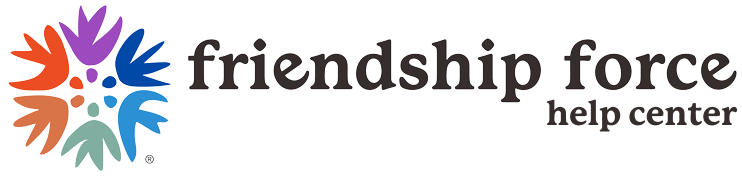To make the experience enjoyable for everyone, please follow these best practices for virtual experiences:
1. Mute your microphone when you aren’t speaking.
2. Don’t interrupt other people or attempt to speak over them.
3. Turn your video on for smaller events and when you are talking.
4. If you are uncomfortable sharing your background, apply a filter or a blur.
5. Turn your video off if someone else is presenting (power point, slide show, video etc.).
6. Use the “Rename” function to add your club/ region to your name.
7. Use the “Raise your hand” function and wait until you are called upon to speak.
8. Speak slowly if there are non-native speakers on the call.
Once in a Zoom call, move your mouse to make the Zoom panel appear to mute/ unmute, turn your video on/ off, raise your hand, share your screen, use the chat function etc.