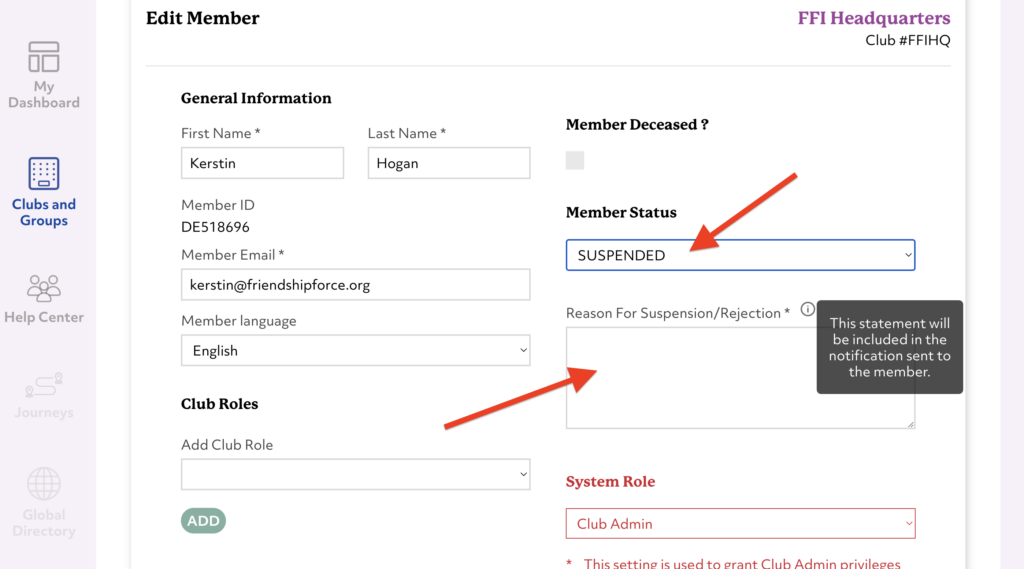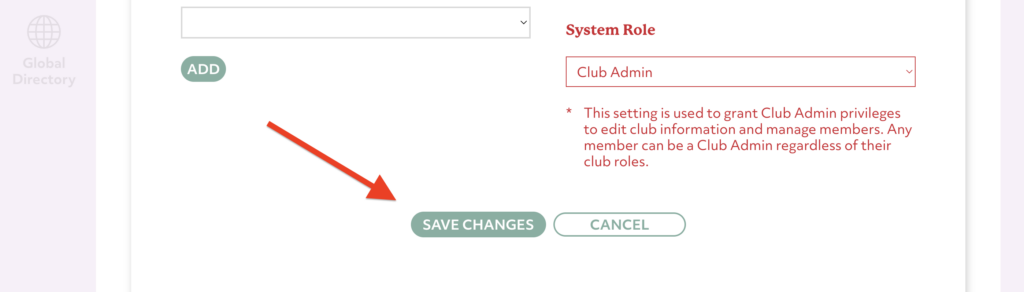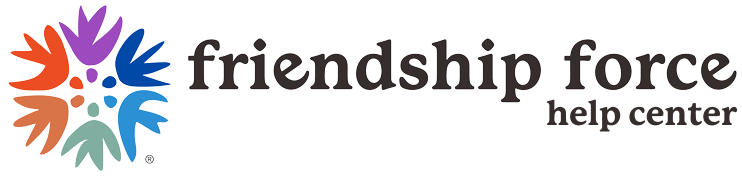- Click on the member name in your myFF club membership list.
- On the “Edit member” screen that opens up, please change the status from “Approved” to “Suspended” or “Rejected” in the status dropdown.
- Enter the reason for suspension in the text field that appears, e.g. “Membership expired”.
- Don’t forget to click on “Save Changes”.
If the member wants to reactivate the account again some time in the future, please contact FFI staff and let them know. Only staff can reactivate accounts.