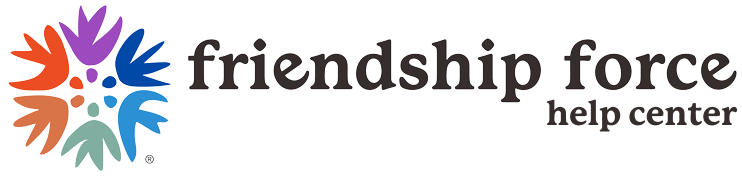Unable to open journeys?
If you try to access a journey page via an email link or via a banner in the myFF carousel, you will get this message:
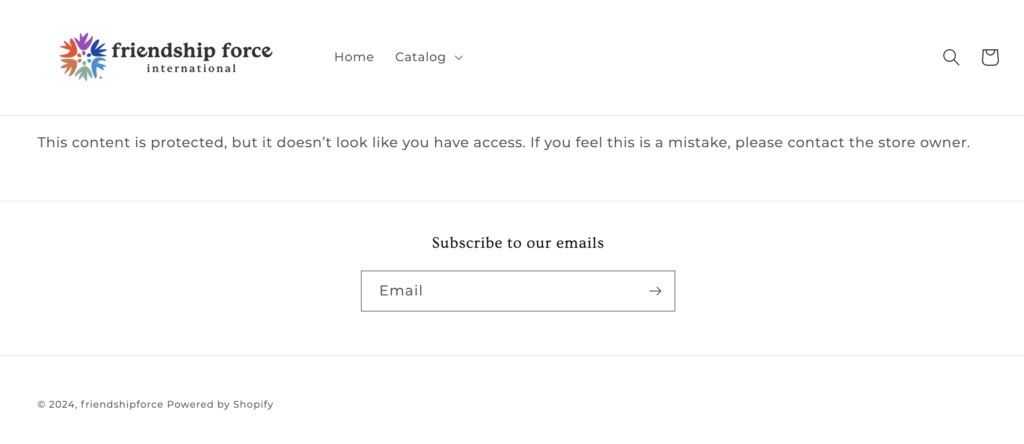
Please be aware that our Journey Marketplace, containing contact information for Journey Coordinators, is exclusively available to members. To access a journey through an email link, you must first log into your account at my.friendshipforce.org. Then unlock the content by clicking on “Journeys” on the left side of the menu. After that, return to the email to open the link to a specific journey.
Alternatively, you can search for a specific journey by region, date or journey type after you click on “Journeys” in your account.
Please be mindful that the “Journey” button needs to be activated first, before you can click on any journey links in an email, or on a banner link in the carousel.
#This content is protected, but it doesn’t look like you have access.