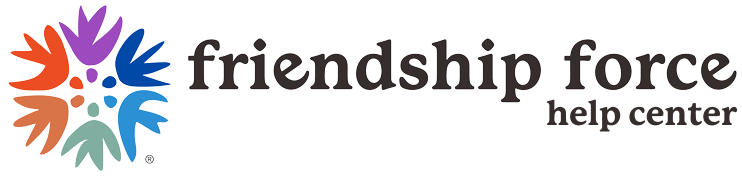Designated Club Admins have access to update the club’s officers in four steps:
1) From your DASHBOARD, open your Membership List:.png)
2) Click on the name of the member you’d like to list as an officer. It opens their screen like this:
.png)
3) Choose his/her role from the drop-down menu:
.png)
4) After selecting the club role for this person, click on the ADD button. Finally, click on the Save Changes button.
When you return to the Club Details screen, this is how it looks – the selected President(s) are now shown under “Club Leadership”.
.png)
A couple of tips for you:
– Don’t forget to click on ADD before saving changes.
– Only the President(s) will show on the main Club Details page in the Club Leadership section. If you click on Download Member List in your Membership List screen (see image below), you will get an emailed list identifying all your selected officers.