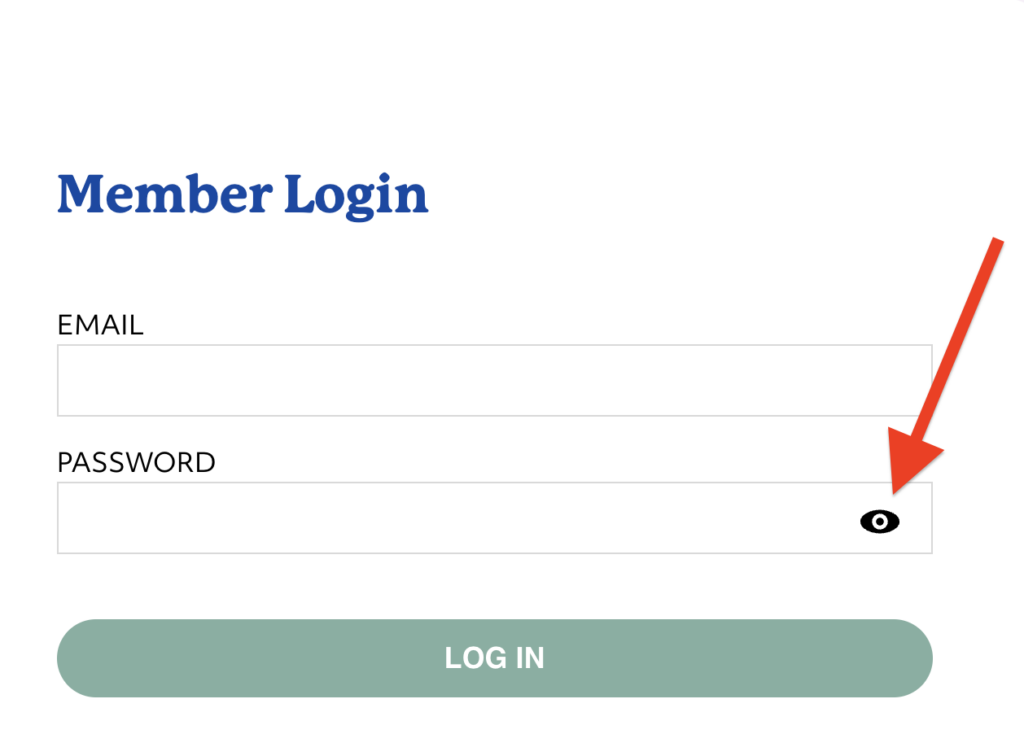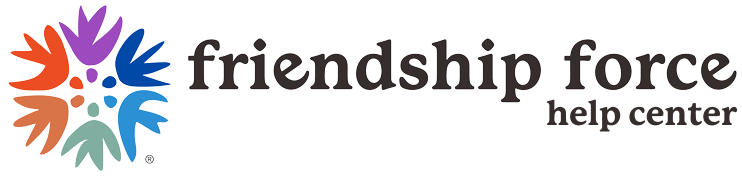Create your free Friendship Force account online in four easy steps!
1) Visit my.friendshipforce.org and click on the purple SIGN UP button
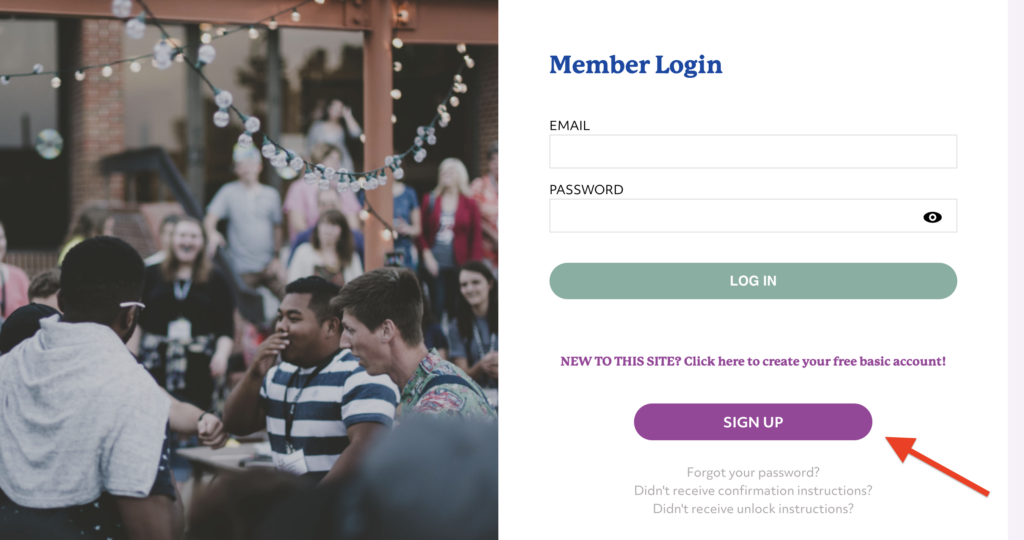
2) Enter your name and email address, then create a password. The rest of the short form asks for your country, club name, and language. All other sections, such as contact details and creating your personal profile, are optional. You can also come back to these sections another time.
3) On the final screen, you must confirm that you have read the Friendship Force Code of Conduct and the Terms and Conditions, which are both on that page.
4) Submit your registration with the grey SIGN UP button, which will send you a confirmation email.
IMPORTANT: You must follow the instructions in the email to verify your email address and finalize your account set-up. If you don’t see the confirmation email after 20 minutes, check your spam folder.
TIP: To make sure you are entering your password correctly, click on the password reveal button which looks like a small black eye: