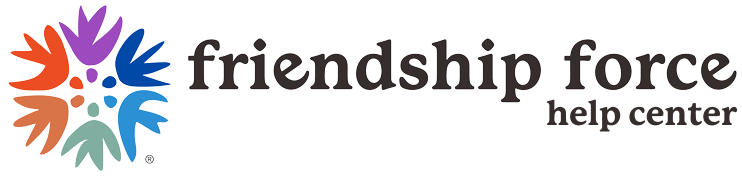Whether you forgot your password or would like to change an existing one, we’ve got you covered.
- Visit my.friendshipforce.org
-
Click on “Forgot Your Password?” in grey beneath the purple SIGN UP button

-
You will receive an email with instructions on how to reset your password in a few minutes. Be sure to check your spam or trash folders if you don’t see it in your inbox. The link will expire in 24 hours. If you request another email, the first link will expire immediately.
-
Click on the link in the email and enter a new password on the next screen. Type it a second time to confirm.

TIP: To ensure your password is entered correctly, reveal it by clicking the eye icon ![]()
Your password should meet the following requirements:
- Contain at least 6 characters
- Contain at least one uppercase letter
- Contain at least one lowercase letter
- Contain at least one number