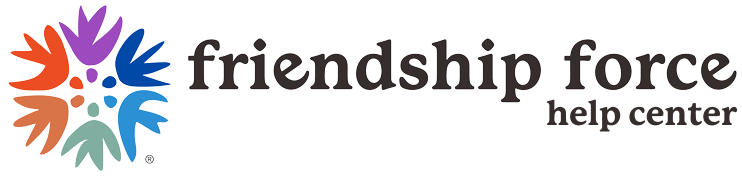- In myFF, click on “My Clubs and Groups”
- Click on the name of your club
- Click on “Membership List”
- Click on “Download Member List”
For instructions with screenshots, click here.
The membership list on myFF only shows members who have registered for an account on my.friendshipforce.org.