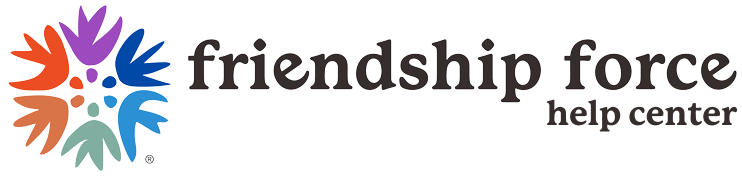Open seats for all our journeys are announced in the Journey Marketplace in the sidebar menu in myFF.
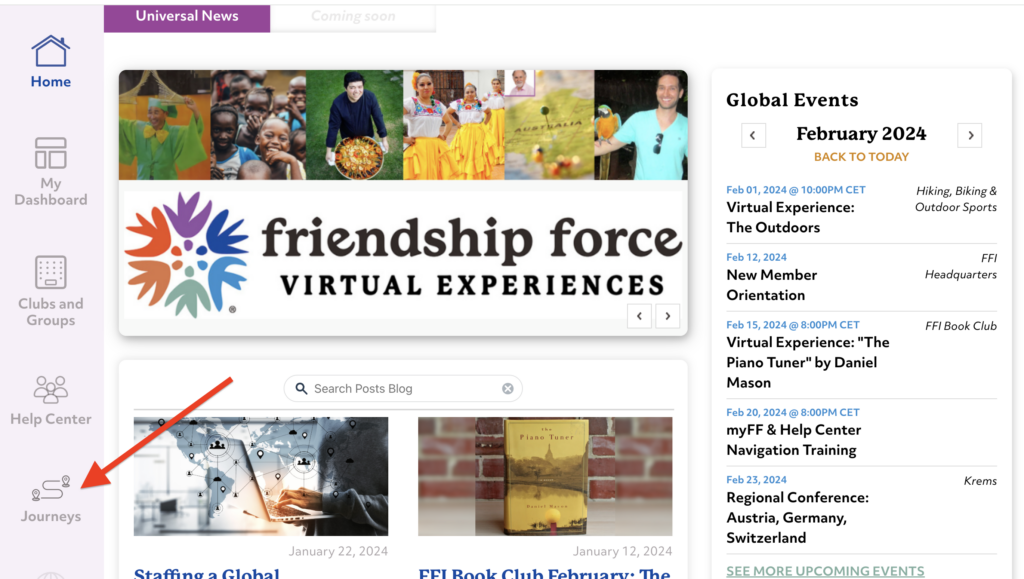
Log in to your account, click on “Journeys” and start browsing all our journey opportunities. You can search by journey type, date or region, or you can view a list of all future journeys.
Please be aware that our Journey Marketplace, containing contact information for Journey Coordinators, is exclusively available to members. To access a journey through an email link, you must first unlock the content by logging into your account at my.friendshipforce.org. Then navigate to “Journeys” on the left side of the menu. After that, return to the email to open the link to a specific journey.