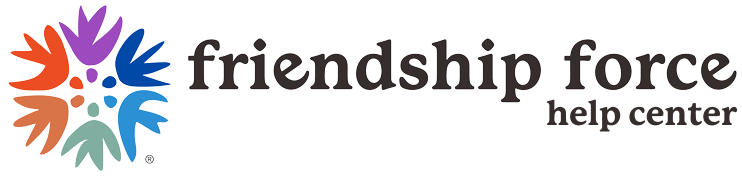Club Admins are responsible for approving or rejecting members’ requests to affiliate with their club on myFF
Follow these steps to approve or reject new member requests:
- Log in to my.friendshipforce.org.
- Hover over your profile and click on “My Clubs and Groups”, or click on “Clubs and Groups” in menu sidebar on the left.
- Click on the name of your club.
- Click on “Membership List”.
- Scroll down the list of members to look for unconfirmed members: Confirmed members have a checkmark at the end of the entry. Unconfirmed members will have an APPROVE or REJECT button.
- Click on APPROVE, if the person is already a member in your club.
- If you don’t know a person who is requesting affiliation with your club, please reach out to them! This is someone looking to join your club as a new member and they need information on how to join your club.
- Click on REJECT, if a person has applied to join your club but hasn’t met criteria:
– They have applied but aren’t a good fit.
– Were invited to join the club but never paid for the initial membership fee
Click through the screenshots here for a tutorial.