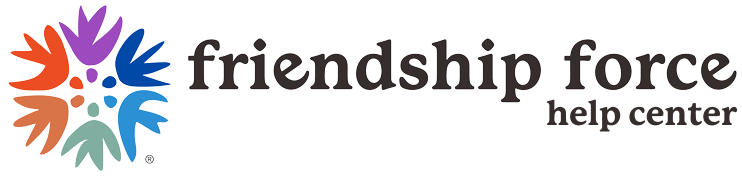This page is a valuable source of information about the Friendship Force network
Sign in to your account at my.friendshipforce.org and you will automatically be shown your HOME screen.

The HOME screen contains:
- A carousel of banner images which you can click on for further information, for example, to order a club logo, view the Journey catalog, register for Virtual Experiences, learn about the Journey assignment process, read updates from FFI (some banners are permanent while others change periodically)
- A calendar of global events
- Articles from Friendship Force International, the FFI Board of Directors, clubs, and members
- Access to your personal Dashboard, Clubs and Groups, and the FFI Help Center from the menu on the left of the screen
- Access to your personal profile and communication preferences via the dropdown menu on the top right of the screen (click on your profile image)
- A button to make a donation to Friendship Force
- Links to FFI travel insurance policies