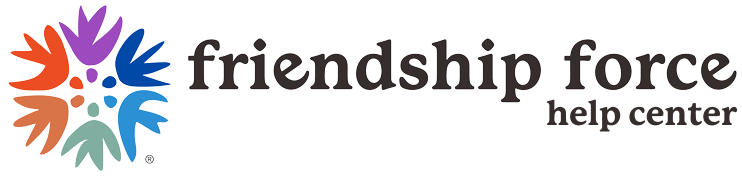Below are some tips compiled by three members of the Technology Advisory Group.
IMPROVING A CLUB WEBSITE (Edward Perez, FF Dallas):
My club, FF of Dallas TX, decided that we needed to rebuild our website as the current software used to create it is no longer supported.
we used the following general process to decide what we wanted on our website.
1. Decide who the target audience is – non-FF members wanting info, FF Sierra Leone members wanting info, or a mix of both.
===> FFD: a mix with about equal amount of content
2. Identify what information you want to make public and what would be protected.
===> FFD: all our info will be public; we wont have a private member-only section (simplifies development)
3. Look at other clubs’ website to see what information they have and how they organize it.
===> FFD: we looked at 10 USA websites
4. Organize website content – what’s on the home page, what are the sub-pages.
===> FFD: our home page has Mission, Meetings/Events, Journeys, Becoming a Member.
…. major sub-pages include Home, Club Info, Events, Journeys & Conferences, Member Info, Contact Page.
5. Identify which pages will need to be modified over time
===> FFD: Meetings/Events about every two months; Journeys, Events, Member Info about 1-2x a year; rest very rarely.
6. Decide what software or system to use. Decide if we were going to build it ourselves or contract with someone for initial development.
===> FFD: We decided to use WordPress and have someone do initial development. That person will train us on how to modify & maintain the site.
7. Identify order in which pages will be developed/created.
===> FFD: Home, About Our Club, Contact Us, About Dallas, Member Info, Events, Journeys, FAQs
…. then Newsletters, Board of Directors, Conferences, FF Intl
8. Develop/create pages
===> FFD: we started in July; things are coming along well w/ several web pages roughly complete.
9. Publish entire website
===> FFD: we hope to publish in early November.
our current website is http://www.
you can get a sneak peak at where we are by going to this webpage: https://wp138.ntxwd.
the form on the “Contact Us” page is functional, but please do not submit a message.
Just about every club does some or all of this.
There is an FF member in Colorado who built a WordPress website for his club and for another club in his region.
______________________________
IMPROVING A CLUB WEBSITE (Andrew Kelly, FF Manchester):
I set up the website for my club for FF Greater Manchester in the UK. After a few years, one of our members noticed things were getting out of date and the website would not look appealing to visitors and so we had a meeting to find ways to improve it.
We decided the main page of the website should have one of our best photos with a short summary of what FFI is for those who don’t know. This page is not for our club members but really an advert for FFI and our club.
There would be a link to FFI’s main website and to other pages:
Home – The main page
About our Club – Our clubs history and what we do.
Incoming Visits – Our recent visitors and who we’re expecting next.
Outgoing Journeys – Were we’ve been recently and out planned journeys.
Social Events – Planned and past social events for our club. This is also useful for our club members. We have a member who updates this information.
Past Activities – Our past journeys
Contact Us – Ways for people to get in touch with us.
Our web hosting is expensive but we share it with some other UK club websites and so this reduces the cost. Perhaps you can share space with another FF club.
______________________________
CREATING A NEW CLUB WEBSITE (Isabelle Chicoine, FF Montréal):
- Look for a good web hosting service company. They will provide you with a platform to start your web site and if it’s a good company, they will give you some help when you’re stuck. (see the tutorial recommended at point 4)
- Choose a domain name and register it. https://www.wpbeginner.com/
beginners-guide/tips-and- tools-to-pick-the-best-domain- for-your-blog/ - The web hosting service that you choose will provide you with WordPress to create web content. It doesn’t need to be complicated, we use the free WordPress editor Guttenberg (which is the one that come by default with WP). You can install Elementor too if you want but it’s not mandatory.
- You may want to look into a few WordPress tutorials before starting. Here is a good one: https://youtu.be/
AABmCvjd_iU?si= 3SBfoFA8ovoEIor2 - Also before you start, try to have a general idea of how your site will be constructed. Usually, we try to have these basic items in the menu:
- Home (to go back to the home page)
- About us (info about your organization, who you are, the history, how it was founded, how to become a member, etc)
- What we do (list what you are doing, your activities, incoming journeys and hosting, etc.)
- Contact us (create a form with WP Form Lite that people will fill and that will automatically be sent to an email address.)
- Optional: you may want to add a blog if you want to share news with your members
- FFI will provide you with your club logo. You will need to log as a member on their site: https://helpcenter.
friendshipforce.org/help/ where-can-i-find-ffi-logos- for-download/ - Before going online, install Captcha on your site to prevent bots sending you unwanted emails : https://www.a2hosting.com/kb/
installable-applications/ optimization-and- configuration/wordpress2/ adding-captcha-protection-to- a-wordpress-site/
Recommended free extensions to install in WordPress:
- Smush: Reduce image file sizes, improve performance and boost your SEO using the free WPMU DEV WordPress Smush API.
- WordFence Security: Wordfence Security – Anti-virus, Firewall and Malware Scan
- WPForms Lite: Beginner friendly WordPress contact form plugin. Use our Drag & Drop form builder to create your WordPress forms.